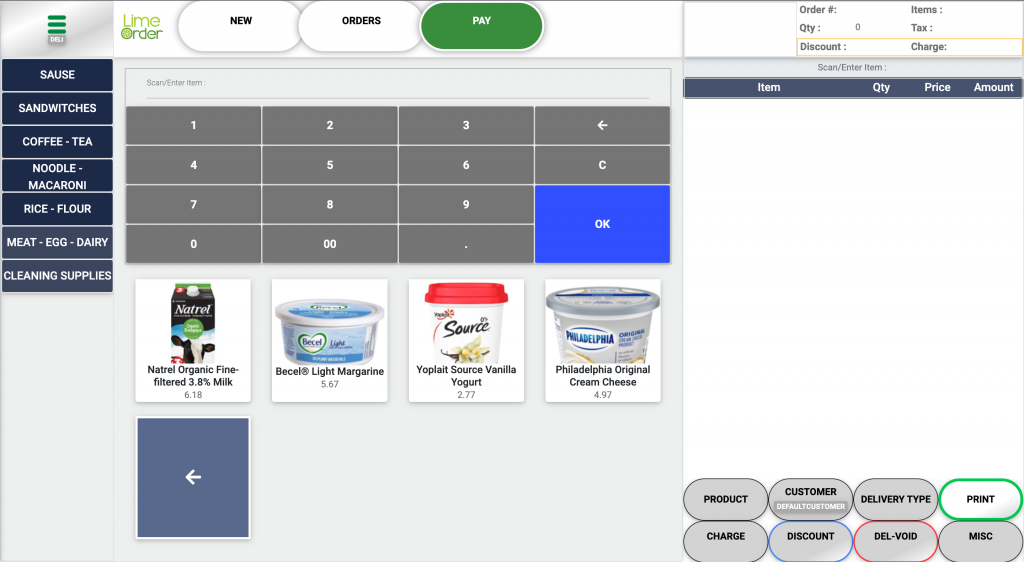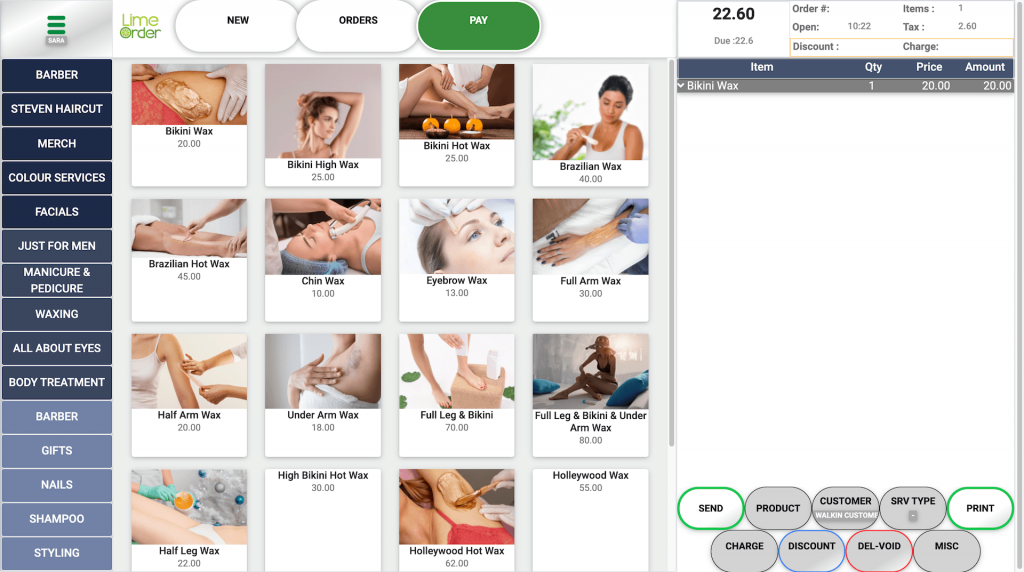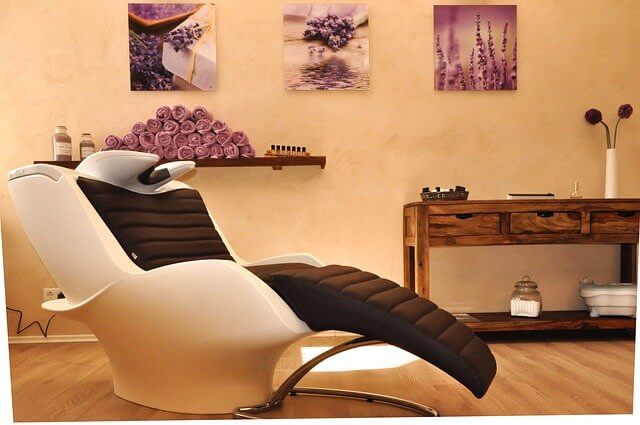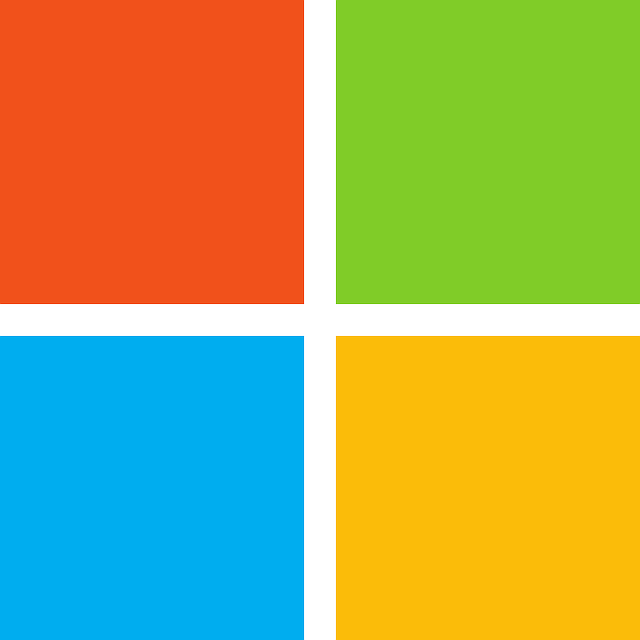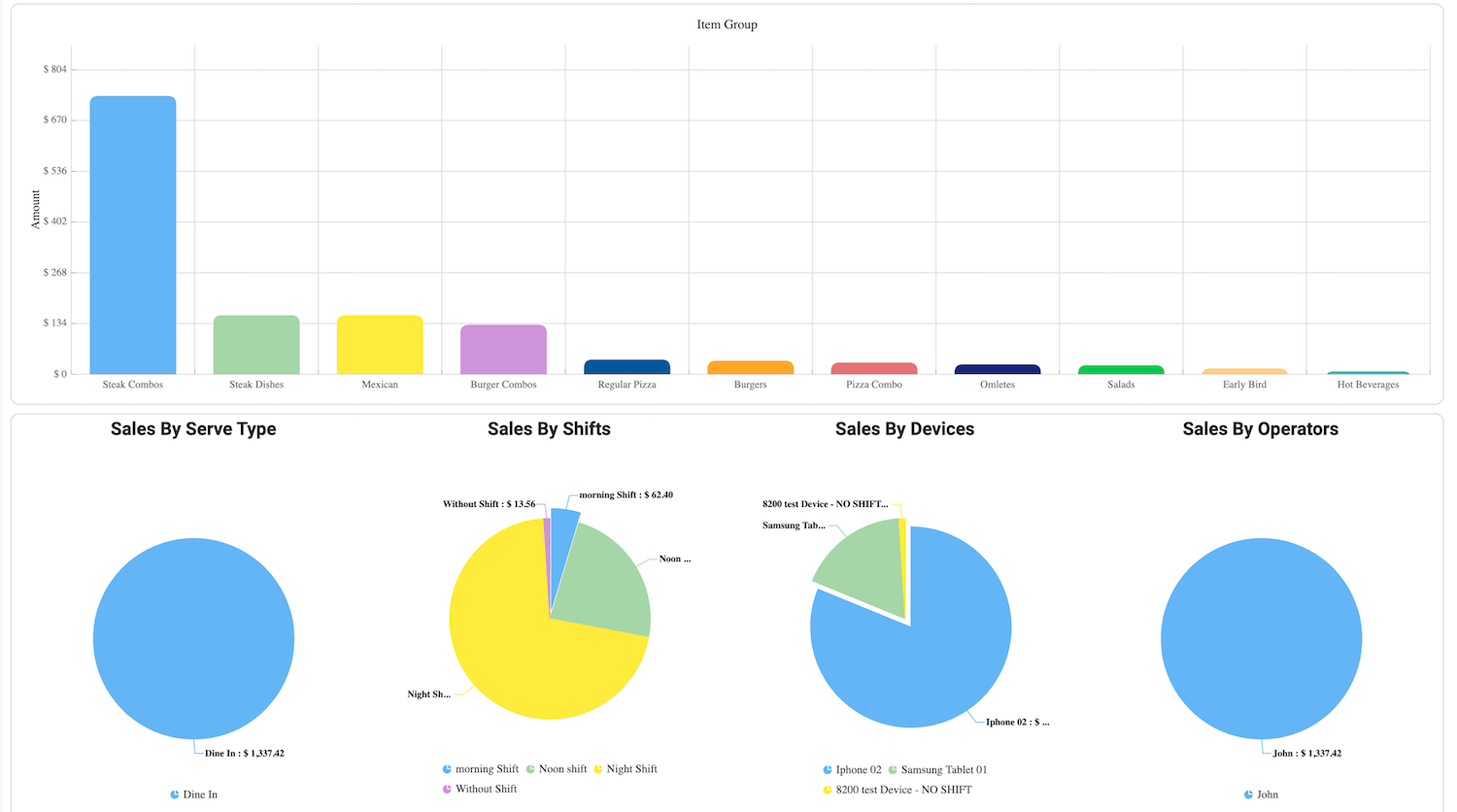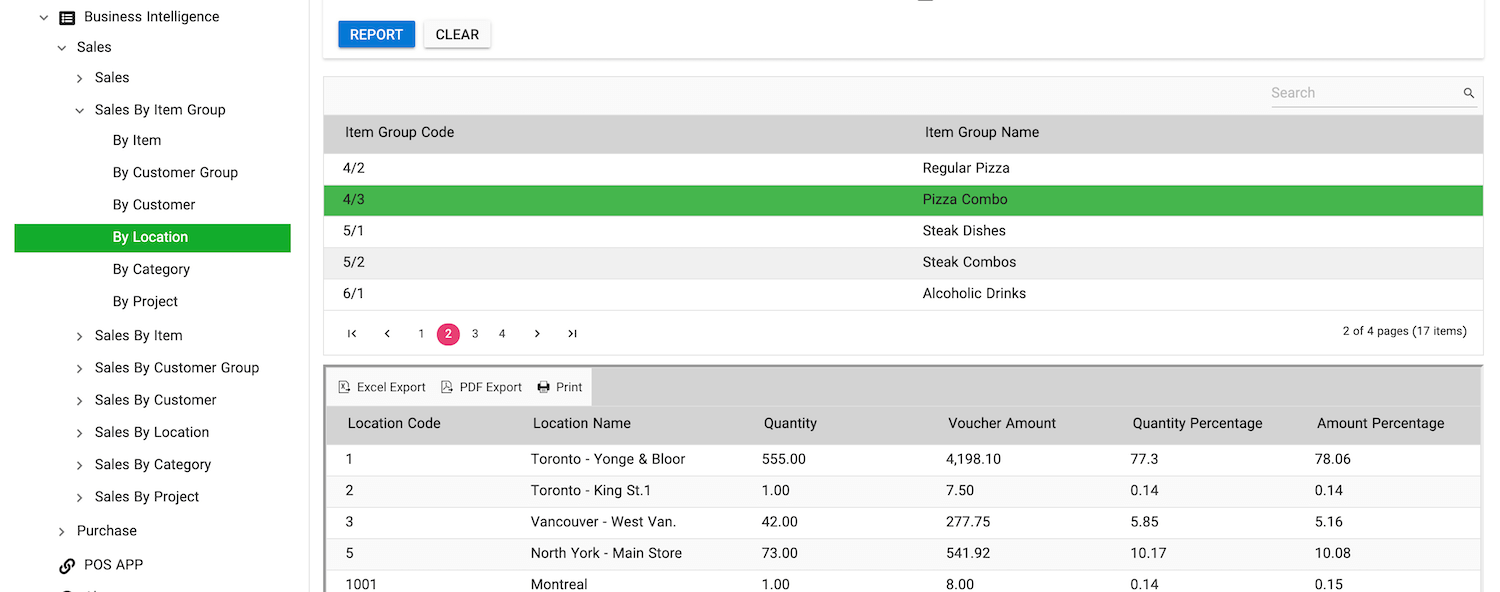beauty Salon
Billing & Booking
Grocery Stores
POS & inventory Management
Spa
Billing & Booking
Nail Salon
Billing & Booking POS Software
Retail Stores
POS Software Billing & Ordering
Full Service Restaurant
Online POS Software
Quick Service Restaurant
Online POS Software
Bars & Clubs
Online POS Software
Coffee Shops
POS System
Hotels
Online POS System
Florists
Billing & Ordering POS
Previous slide
Next slide