MENU PATH
POS-Admin App: Home > Adjust Float
Adjust Float
After opening the shift, if you have made a mistake and you want to change the opening balance of any of your accounts that you declared here, you can use the “Adjust Float” feature.
HOW TO
After Opening the form, you will see form below:
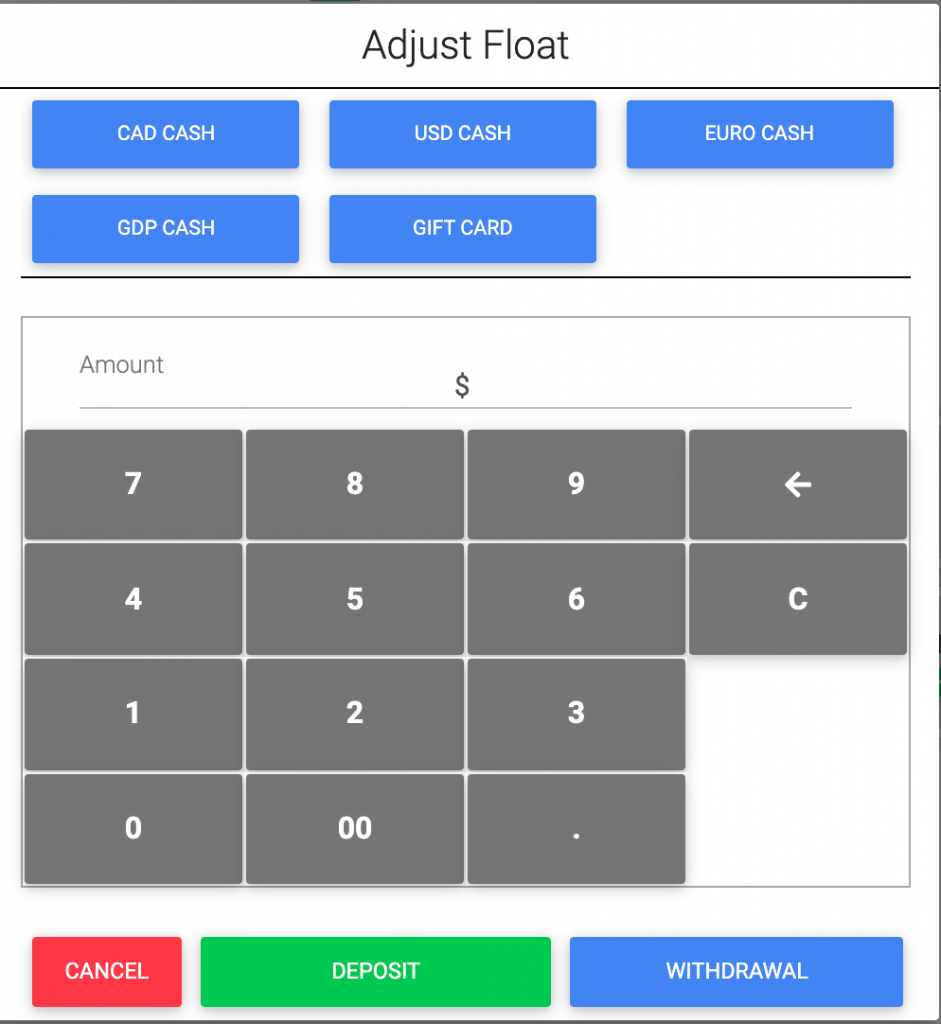
If you need to increase the previous amount that you had entered in the open shift, after entering the value, select the “Deposit” button otherwise if you need to decrease that amount select the “Withdrawal” button.




