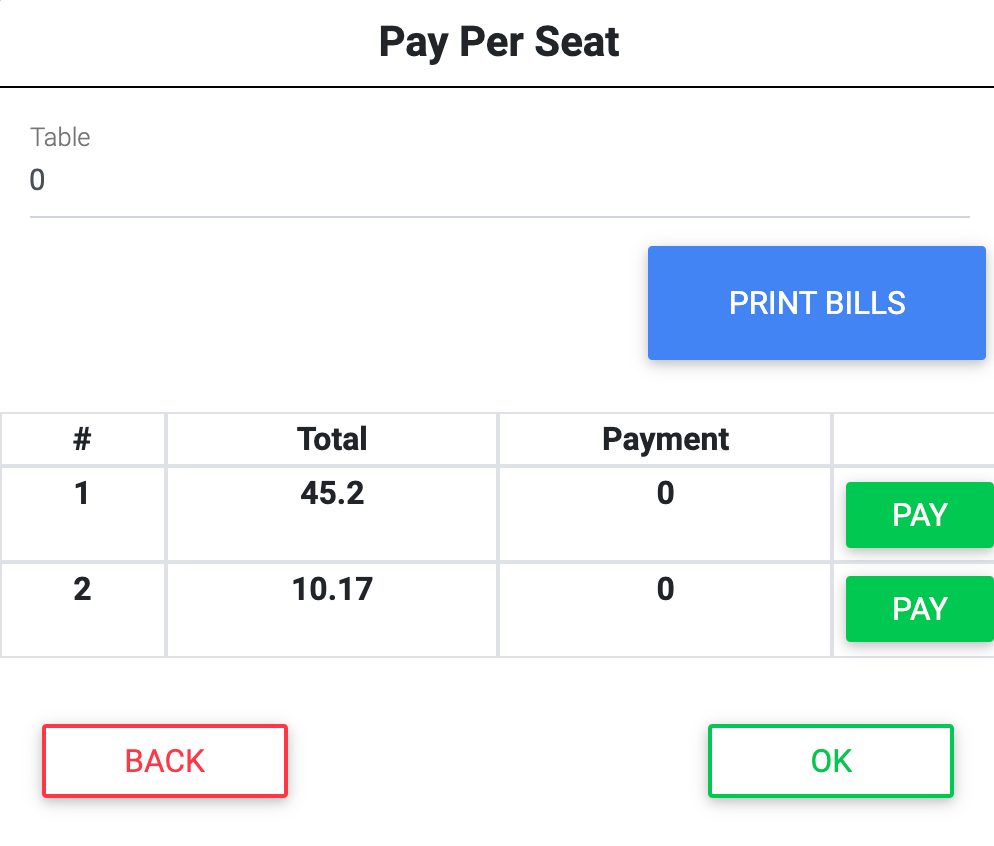MENU PATH
POS App: Order > Pay
PAY PER SEAT
Pay Per Seat means each seat will pay his/her own seat.
When placing the order in the LimeOrder Pos App, you have to get the orders by their seats.
If you have not got the order by seats and all the orders are placed in the first seat, then you can use the “Bill Splitting” feature to separate the items by their seats.
After that, you can select the pay button from the order form.

Now select the “Pay Per Seat”.

Now, the system shows you different seats and the amount due for each seat.
You can use the “Pay” button to accept each seat’s payment.